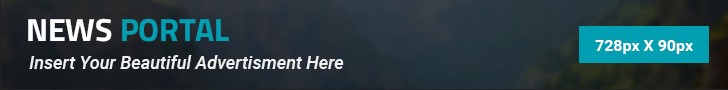Choose the Right Image Format
Choosing the right image format is the first step in reducing image size. The three most common image formats are JPEG, PNG, and GIF. JPEG is the best choice for photographs or images with many colors. PNG is ideal for graphics with transparency or sharp lines, such as logos. GIF is best for animated images.
Resize the Image
Resizing the image is another crucial step in reducing its size. It’s essential to ensure that the image is not too large for its intended use. To resize an image, you can use image editing software or an online tool. You can also use the inbuilt image editor in most content management systems like WordPress. When resizing, keep in mind the maximum width and height of the image required for your website.
Compress the Image
Compressing an image reduces its file size by removing some data from the image. There are several ways to compress an image, including reducing the image’s quality, reducing the number of colors, and removing metadata.
Reducing Quality: Reducing the quality of an image is the most common method of compressing an image. This method involves reducing the amount of data in the image by lowering its quality. However, it’s important to note that reducing quality may also reduce the image’s sharpness and clarity.
Reducing Colors: Reducing the number of colors in an image can also help to reduce its size. For instance, if an image has 256 colors, reducing the number of colors to 128 or 64 can significantly reduce the file size.
Removing Metadata: Image metadata contains information about the image, such as the date is taken, camera type, and location. While metadata can be useful, it can also add to the file size. Removing metadata can significantly reduce the image size without compromising its quality.
Use Image Optimization Tools
There are several image optimization tools available online that can help you reduce image size without compromising its quality. Some of these tools include:
TinyPNG: TinyPNG is an online tool that can reduce the size of PNG and JPEG files. It uses smart lossy compression techniques to reduce the file size while preserving the image’s quality.
Kraken.io: Kraken.io is another online image optimization tool that uses lossy and lossless compression techniques to reduce image size. It can optimize a wide range of image formats, including PNG, JPEG, and GIF.
WP Smush: WP Smush is a WordPress plugin that can automatically compress and optimize images as you upload them to your website. It can also optimize images that are already on your website.
Use a Content Delivery Network (CDN)
A content delivery network (CDN) is a group of servers that work together to deliver content to users around the world. CDNs can help to improve website performance by reducing loading times, increasing uptime, and reducing bandwidth costs. When you use a CDN, your website’s images are stored on several servers worldwide, making them readily available to users wherever they are. This reduces the time it takes for the images to load, improving user experience.